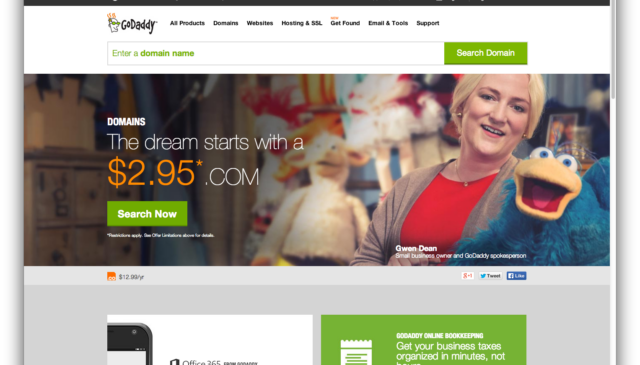How to buy a domain name? Seriously? We’re starting here?
Absolutely. I don’t take anything for granted.
Most WordPress tutorials assume you have a domain name. This isn’t most tutorials.
This is probably your first website and you probably don’t have a domain name. But if you want a website, you need a domain name. And here’s a post in case you need help naming your company.
Purchasing a Domain Name
To get started, visit GoDaddy.com where new .COM domains are only $2.95 right now!
NOTE: There are other good domain registrars, but I recommend GoDaddy. I’ve used them for nearly 10 years, for dozens of domains, and love their customer service. I’m also an affiliate and may earn a small (and by small I mean pennies not dollars) commission from your purchase, which helps keep this website and guide free for you! (My dad told me every little bit helps when I was younger. It stuck.)

Enter your desired domain name in the text field and click the Search Domain button.
If your exact domain name isn’t available, scream.
That’s right, it’s ok. We all do it. You can even curse the person who bought your incredibly perfect domain name. They won’t hear you, but you may feel better.
NOTE: Take a deep breath. Relax. Lots of domain names are already registered. And by lots, I mean almost all of them. That’s why we have multimillion dollar brands with misspelled and made up names. Flickr. Tumblr. Pinterest. Instagram. But that also lets you know you can be successful with something other than the incredibly perfect domain name you already came up with.
So, you’ll need to either select a variation from GoDaddy’s recommendation, or enter another domain name and search again.
Occasionally, you’ll find a domain name that’s available, but at a very high price (thousands). These are domain names that are owned, but not being used (yes, there’s a whole industry around buying and selling domain names). Unless you have very deep pockets or some irrational obsession with your selected domain name, ignore this.
If you really get stuck, contact me and I’ll try to help. Really. If I get too many people contacting me, I’ll just write another guide on how to pick a domain name.
Once you find an available domain that works for you, you can click the Continue button to checkout.

If you’d like to make it so that the general public doesn’t know you own the domain you’re purchasing, you can pay $7.99/year for a private registration. I don’t usually pay for this because, hey, my name is all over this website so I figure you’re going to know I bought the domain name anyway.
Otherwise, click “Continue to Cart”. You can scroll down to find another Continue to Cart button, but GoDaddy will try to sell you stuff along the way that you don’t need. I have a hard time resisting good deals sometimes, so I like to avoid the temptation.

As you can see below, GoDaddy has set the term for your domain purchase to 2 Years.
It’s typically better to pay for 2-5 years at a time, but if you’re trying to keep costs down, 1 year should be fine for starters.

Change the term to 1 Year and you’re total price is now only $3.13! Click the Proceed to Checkout button.

If you’re a new GoDaddy customer, click the Continue button in the first column to add your info and continue to checkout.

Complete the appropriate Billing Information, Account Information, and Payment Information.

Click the Continue button to review your information before placing your order.
Once you’ve reviewed your information, click the Place Your Order button and look for the confirmation page.
You should also get a receipt from GoDaddy emailed to the email address you used when checking out.

Congratulations, you now on your own domain name!